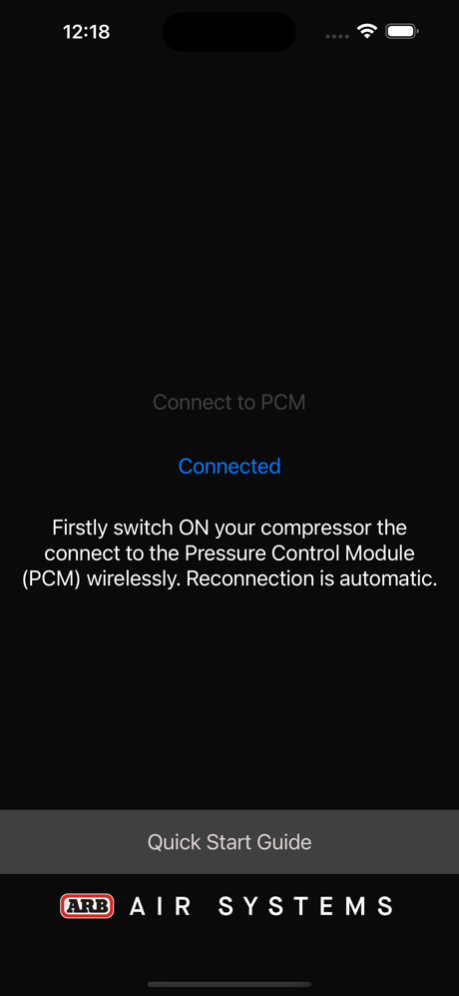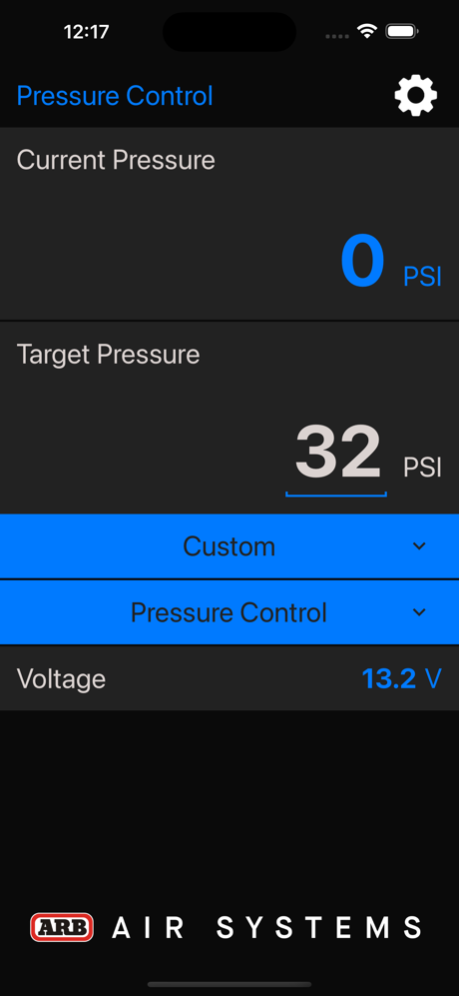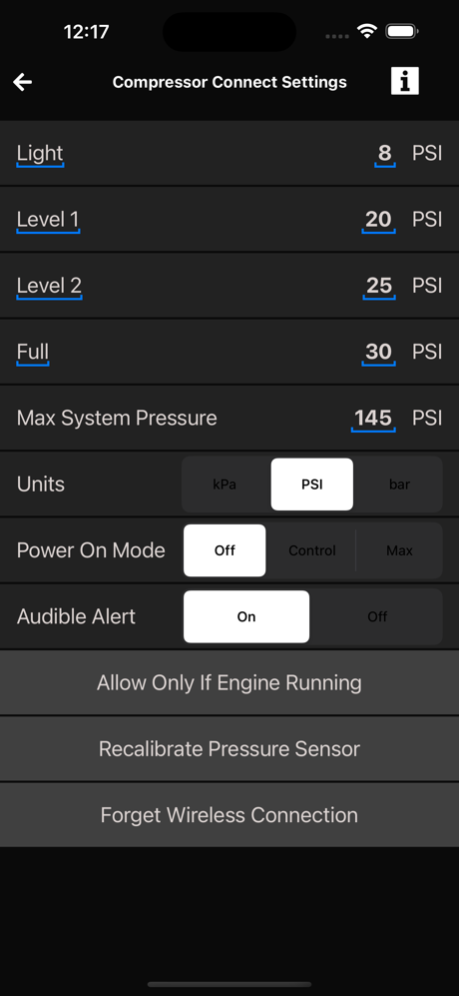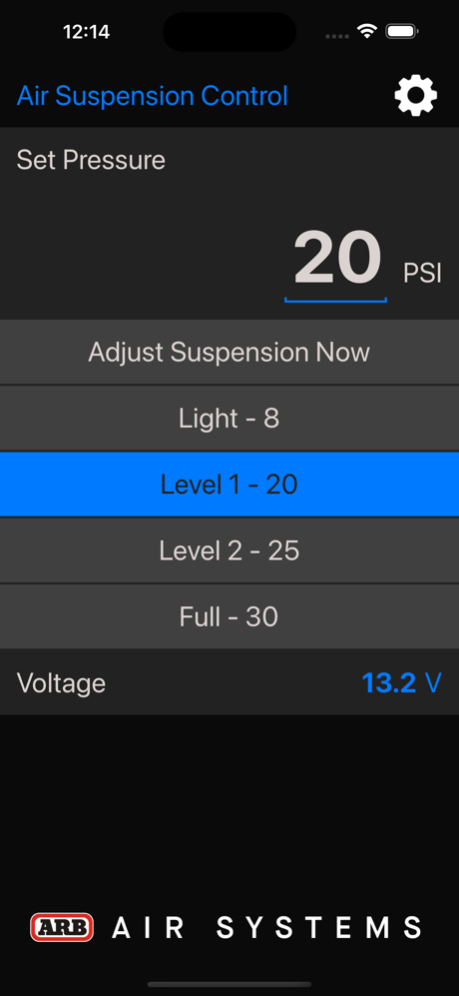ARB Compressor Connect 2.1.0
Continue to app
Free Version
Publisher Description
ARB Compressor Connect App can be used to control and monitor ARB Compressors that are equipped with the ARB Compressor Connect Module.
The ARB Compressor Connect Module is included in two kits, the Pressure Control kit used for tyre inflation and the Air Suspension Control kit for use with air bag suspension.
When used with the Pressure Control kit, 3 distinct modes allow complete control of the air outlet:
- Pressure Control mode allows you to Inflate/deflate tyres and other attached accessories to the pressure of your choice
- Pressure Max mode opens the valve, supplying full air pressure at the outlet, allowing the use of an air blow gun
- Pressure Off mode closes the valve, hence no air pressure at the outlet
- Monitor the Current Pressure of the tyre being inflated/deflated
- Select the Target Pressure for Pressure Control mode from the presets, or manually adjust the target pressure
- Monitor the vehicle voltage
When used with the Air Suspension Control kit you can manually adjust the set pressure by tapping on it
- Adjust Suspension Now makes the Air Suspension Control check the pressure and adjust it if required
- Select from 4 user definable pressure presets
- Monitor the vehicle voltage
Through the Apps settings screen you can:
- Program up to 4 nameable pressure presets
- Set the Minimum System Pressure. For Air suspension this the minimum set pressure required by the air bags
- Set the Maximum System Pressure. For Pressure Control this is typically, 500kPa (70PSI), which is based on the lower limit of your compressors pressure switch. For Air Suspension Control this is the maximum set pressure required by the air bags
- Set pressure display units (kPa, PSI, bar)
- Set the Power On Mode. This determines which mode the ARB Compressor Connect module starts in when the compressor power is turned on. For example, if you set it to ‘Off’ then it will start in ‘Pressure Off’ mode and no air pressure will available at the outlet However if you set it to ‘Max’ then it will start in ‘Pressure Max’ mode and full air pressure will be supplied at the outlet
- Set Allow Only If Engine Running mode. This prevents the ARB Compressor Connect from activating the compressor when the vehicles engine isn’t running. This is based on the voltage reading
- Disable System (deflate to zero). This completely deflates the airbags and disables adjustment so they can be removed / serviced
- Recalibrate Pressure Sensor if the zero reading isn’t accurate
- Forget Wireless Connection. Disconnects and forgets the wireless connection with the ARB Compressor Connect Module. The App will restart to allow for a new wireless connection.
Apr 16, 2024
Version 2.1.0
- Add support for multiple compressors
- Bug fixes and security enhancements
About ARB Compressor Connect
ARB Compressor Connect is a free app for iOS published in the Food & Drink list of apps, part of Home & Hobby.
The company that develops ARB Compressor Connect is ARB Corporation Ltd. The latest version released by its developer is 2.1.0.
To install ARB Compressor Connect on your iOS device, just click the green Continue To App button above to start the installation process. The app is listed on our website since 2024-04-16 and was downloaded 1 times. We have already checked if the download link is safe, however for your own protection we recommend that you scan the downloaded app with your antivirus. Your antivirus may detect the ARB Compressor Connect as malware if the download link is broken.
How to install ARB Compressor Connect on your iOS device:
- Click on the Continue To App button on our website. This will redirect you to the App Store.
- Once the ARB Compressor Connect is shown in the iTunes listing of your iOS device, you can start its download and installation. Tap on the GET button to the right of the app to start downloading it.
- If you are not logged-in the iOS appstore app, you'll be prompted for your your Apple ID and/or password.
- After ARB Compressor Connect is downloaded, you'll see an INSTALL button to the right. Tap on it to start the actual installation of the iOS app.
- Once installation is finished you can tap on the OPEN button to start it. Its icon will also be added to your device home screen.